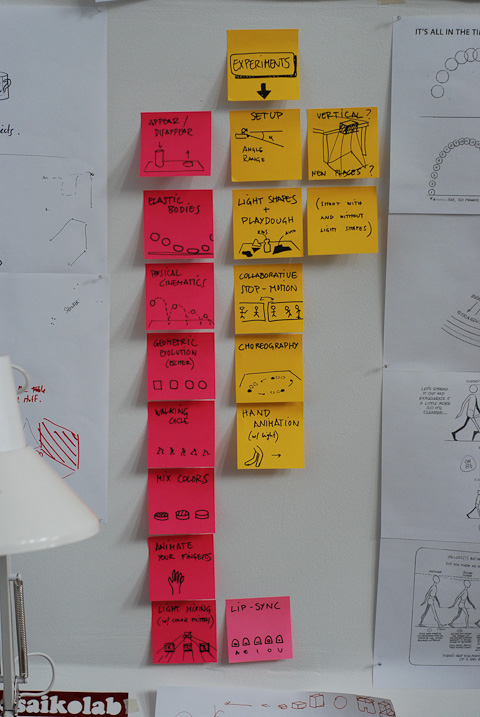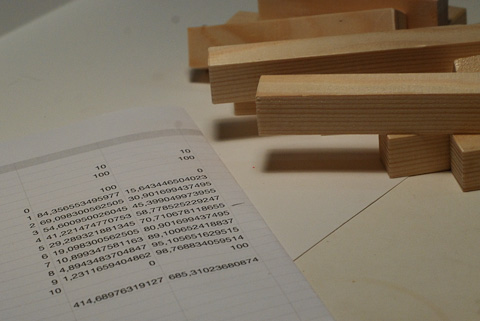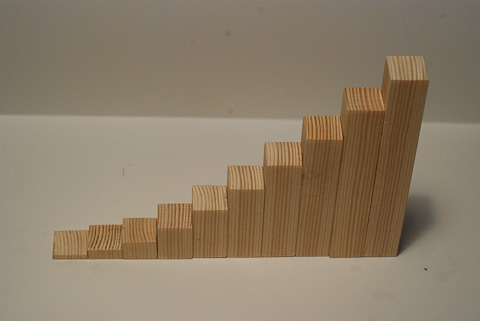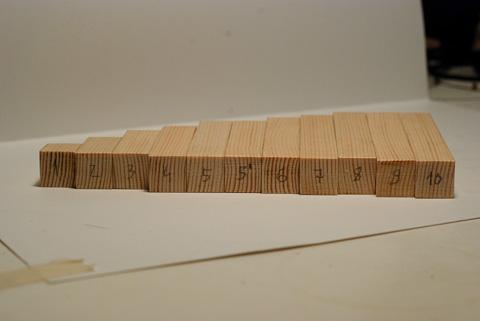Animation experiments
Size, shape, position and add/substract are the main topics to learn in animation, in this order.
Brainstorming on this idea and trying to incorporate also other educational content areas, such as physics or maths, I listed some potential tutorials:
– Appear / disappear
– Elastic bodies
– Physical kinetics
– Morphing
– Walking cycle
– Color mix
– Light mix
– Finger animation
– Lip-sync
– …
Escher could be a good example for morphing experiments:
Color mix is also a good topic where stop motion can help, both for additive and sustractive colors.
Which frame rate would be needed to have the effect on the Newton’s disc using the color palette in different frames?
On the other hand, there are also some experiments that I’d like to carry to reduce the possibilities and to test possible games or experiences for the children:
– Setup camera+projector
– Light + play-dough combined: let the children follow some shapes projected with play-dough for example
– Collaborative stop-motion: one child starts and another continues the animation where the other has left it
– Choreography with objects
– Hand animation
– Experiment with other spaces / camera positions for shooting
To put things in practise and also to get more experience on stop motion, I built a set of wooden pieces to animate a tower growing and disappearing. I designed two sets, one easing the bottom and another easing the top, following a sinusoid.
Following a movie that shows the effect of:
1- Easing the bottom
2- Easing the top
3- Independent movement: combine two movements easing the top. The feeling is that the movements are independent, since the variations from one frame to the next doesn’t match from one tower to the other.
4- Connected movement: combine two movements, one easing the top and the other easing the bottom. Now the variations from one frame to the next match in both towers, having the feeling that they are connected under the table.
A problem I realised with this experiment is that the auto-brightness on the camera changes on each frame since the average light changes on each frame. So far I haven’t found any way to disable this feature on any camera connected to a Mac. Bad news because this will be needed.
Another known issue is the interlacing. I was shooting using a light bulb and the camera gets the frequency producing these horizontal lines. To take into account.
It’s really easy to mess up the pieces, so from the very beginning, I tried to apply one of the main rules for animation: organisation!
Tags: animation, experiment, finalproject