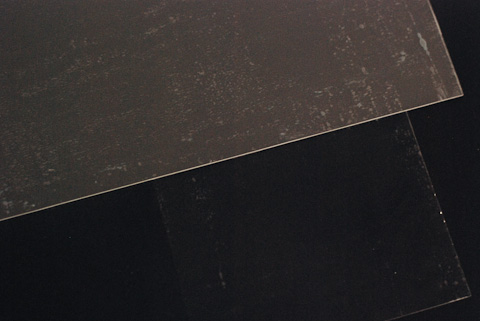Testing a flat screen as surface for animation
After the Industry project with Lego and a two-weeks break in Barcelona, Menorca and Melt Festival in Berlin, I took up again with my final project.
Analising pros and cons of the projector setup together my advisor Vinay Venkatraman, we found interesting to explore another option to display the tutorials, using a flat screen.
Pros of the flat screen (comparing to projector): cheaper, less space needed, less problems with environmental light to have a good contrast.
Cons: it doesn’t have the magic of the projector, specially to project the movie as in cinema. And… reflections!
In order to have a resistant surface to place the object for the animation, I cut a piece of acrylic. The screen is non-reflective, but with the acrylic, it is, so the camera is reflected and appears on the image.

The surface has to display a sharp image, and it has be: non-reflective, resistant, and nice. It has to be nice because it’s the main surface of the product, children will be touching it all the time, and will be the background for all the pictures – I think mat black would be the best. I tried to cover the acrylic with different materials – fabric, tracing paper, translucent plastic and acrylic, … non of them were convincing, either for the quality of the image or the color of the surface.
I found a non-reflective film, quite tricky to stick on the acrylic, that almost worked, but the finish wasn’t nice. Apart from the bubbles the color was a heterogeneous grey, instead of the homogeneous black that it should be.
The best result I achieved was by painting (not opaque, just a bit) a piece of acrylic using black spray. Then I stuck the film, and the result was good.
I’m happy with the result, the image is a bit less bright that without the acrylic, but the surface is much nicer than the acrylic without paint.
I should find a way to paint the acrylic more homogeneous though – or a graffiti painter that helps me do it!
Tags: finalproject, projector, screen